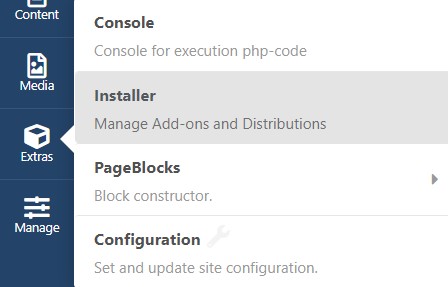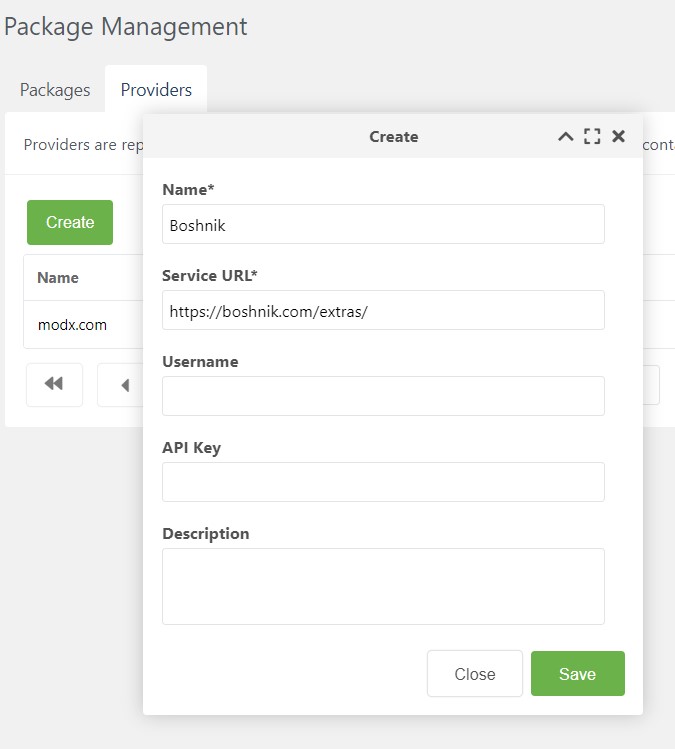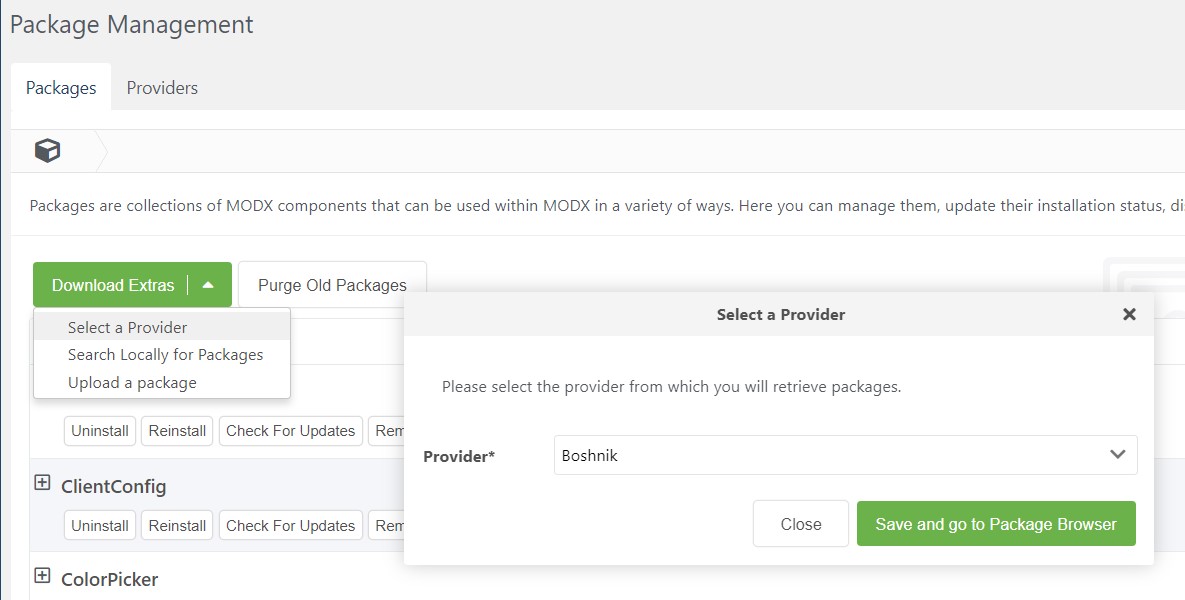Installation
To install the component, you need to create a provider:
- We go to the component installer menu.(Extras -> Installer)
- Switch to the Providers tab and create a new provider.
- Name: Boshnik
- Service URL: https://boshnik.com/extras/
- Switch to the created provider.
- After saving, the list of components of our provider will open. Select FastPaginate and install it.
Congratulations! Now you can take advantage of all the features of the component.